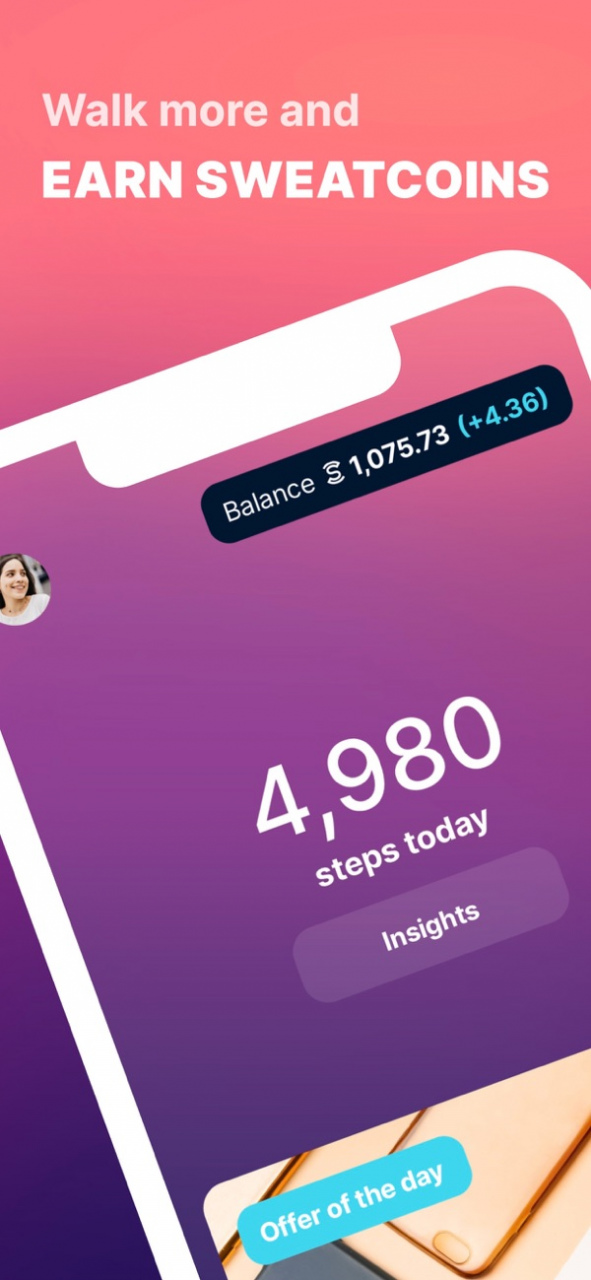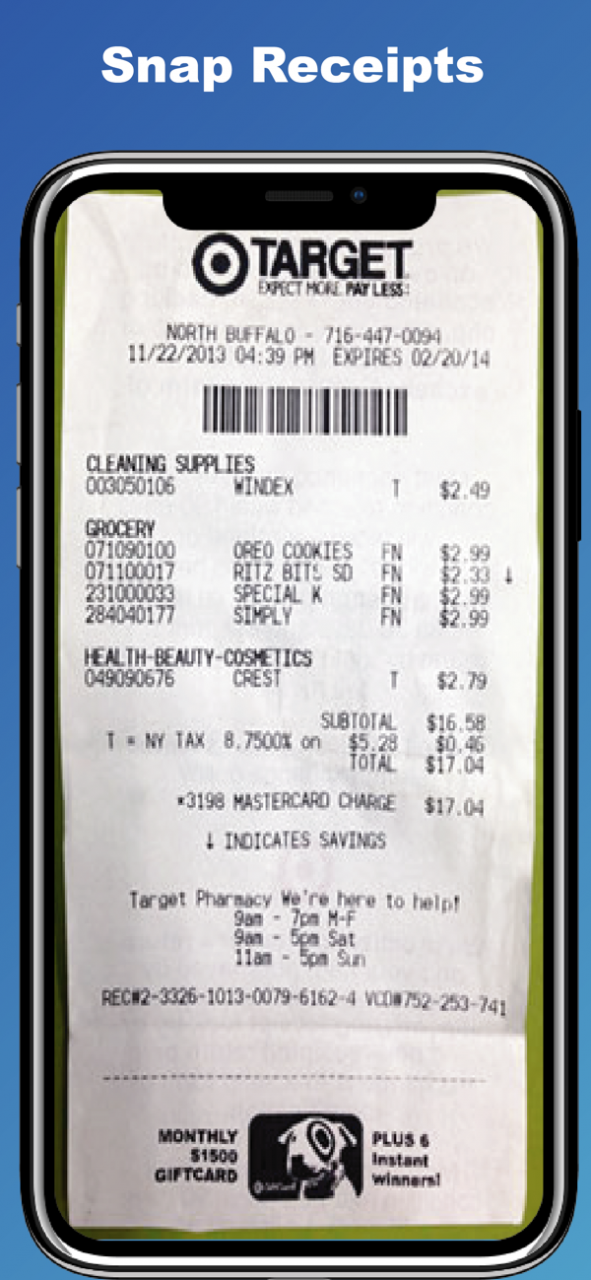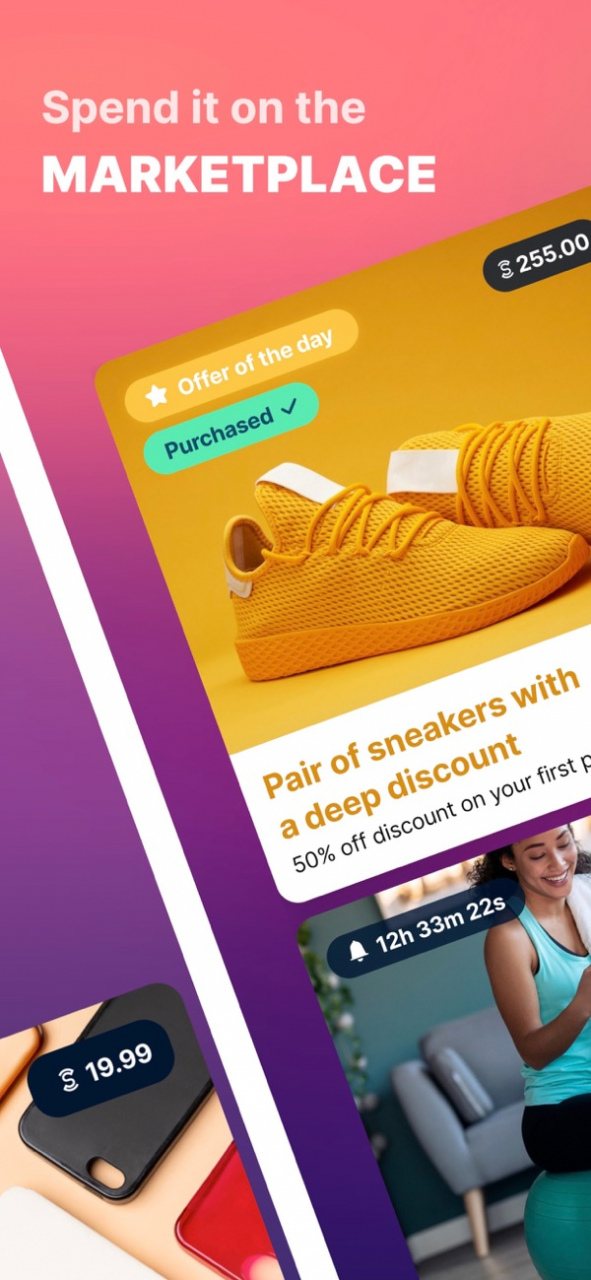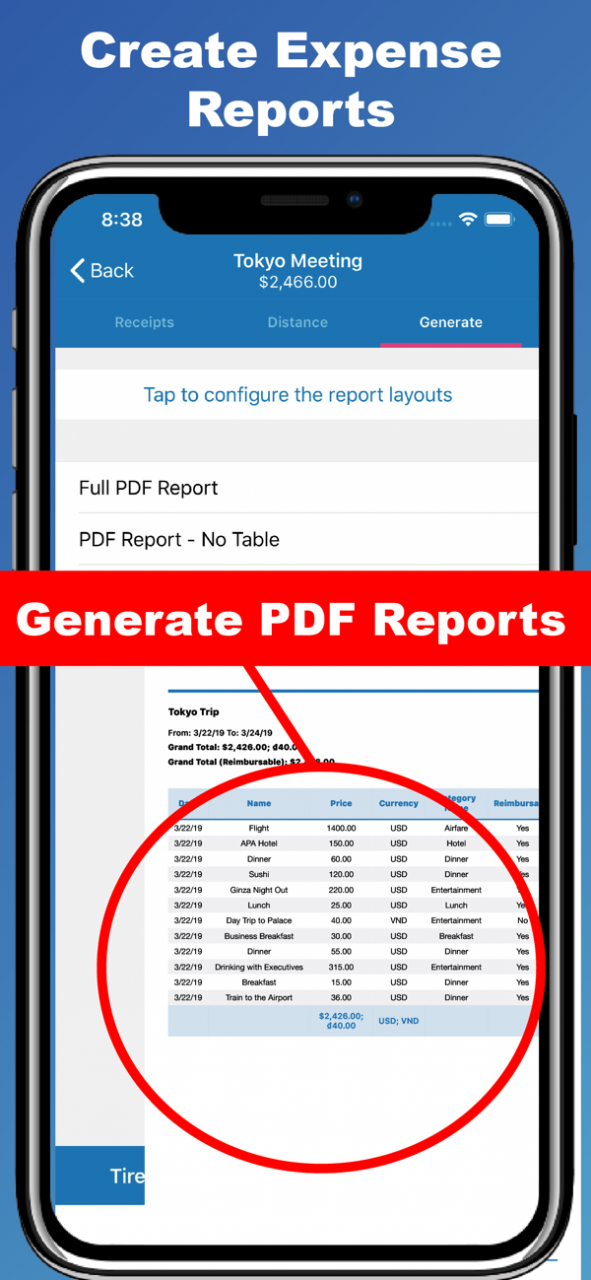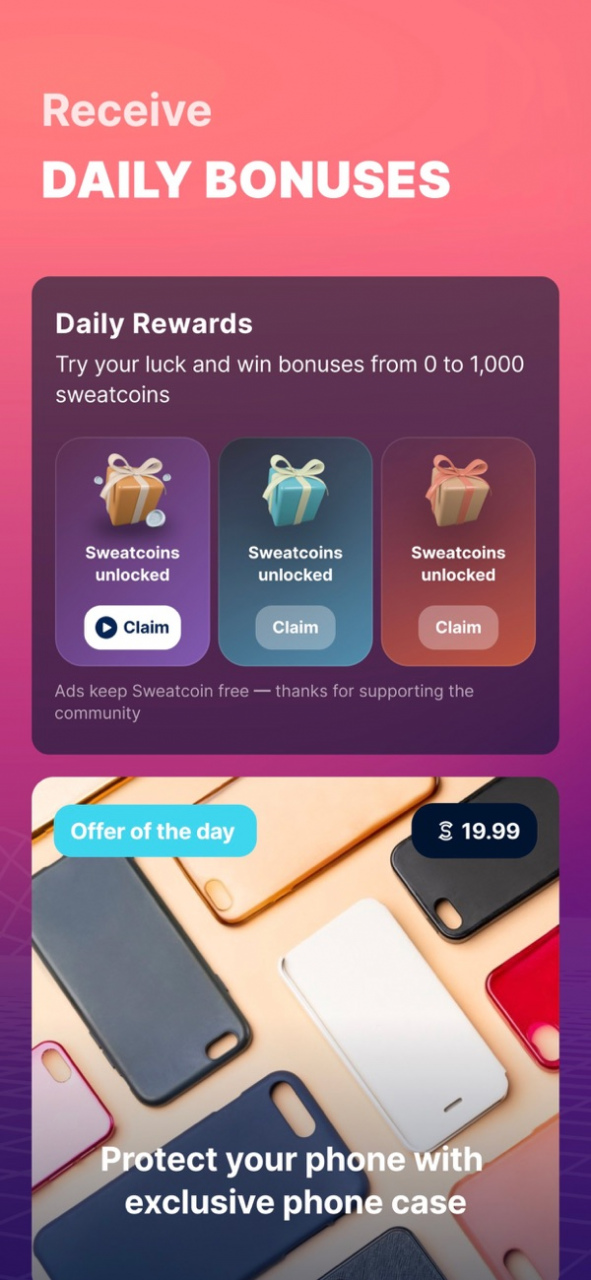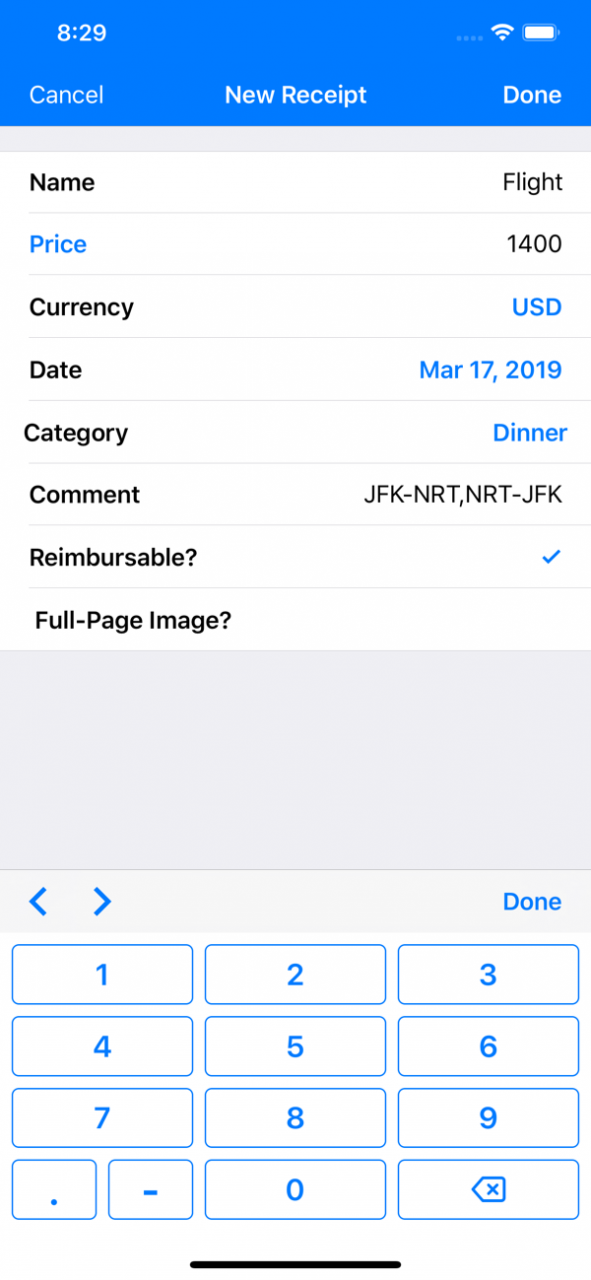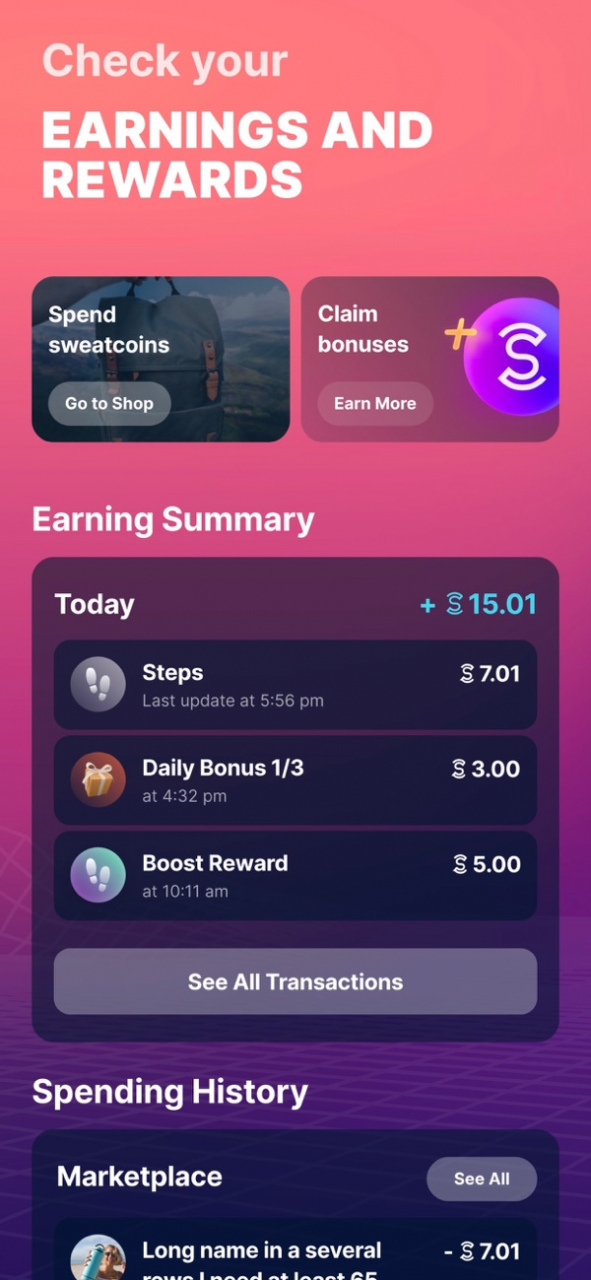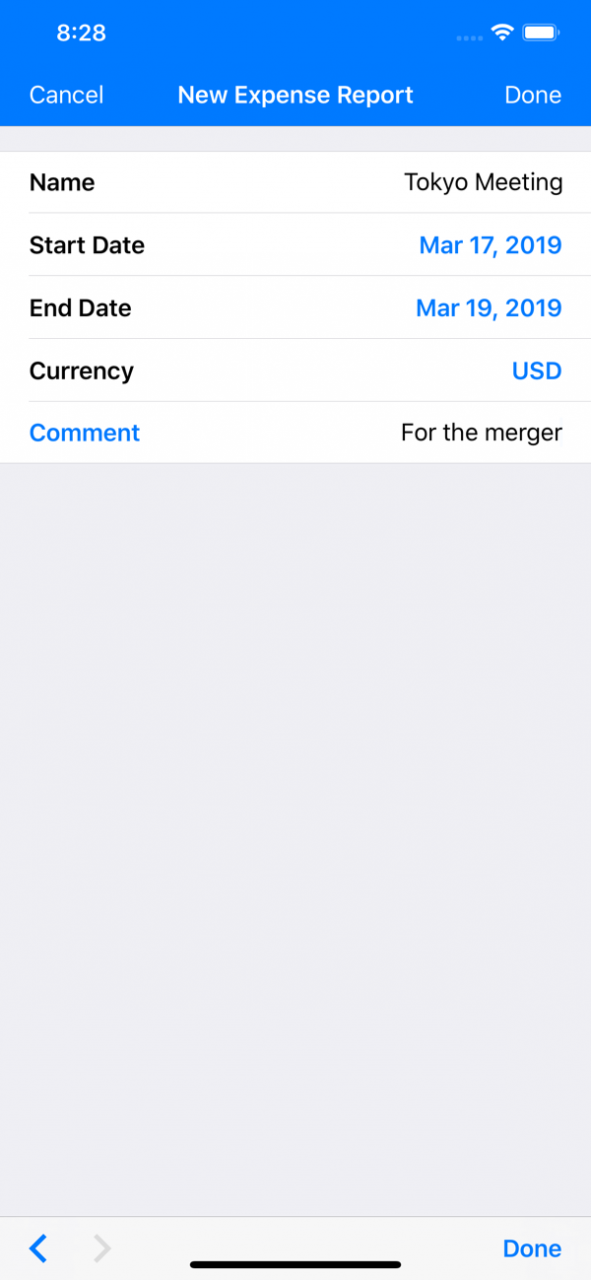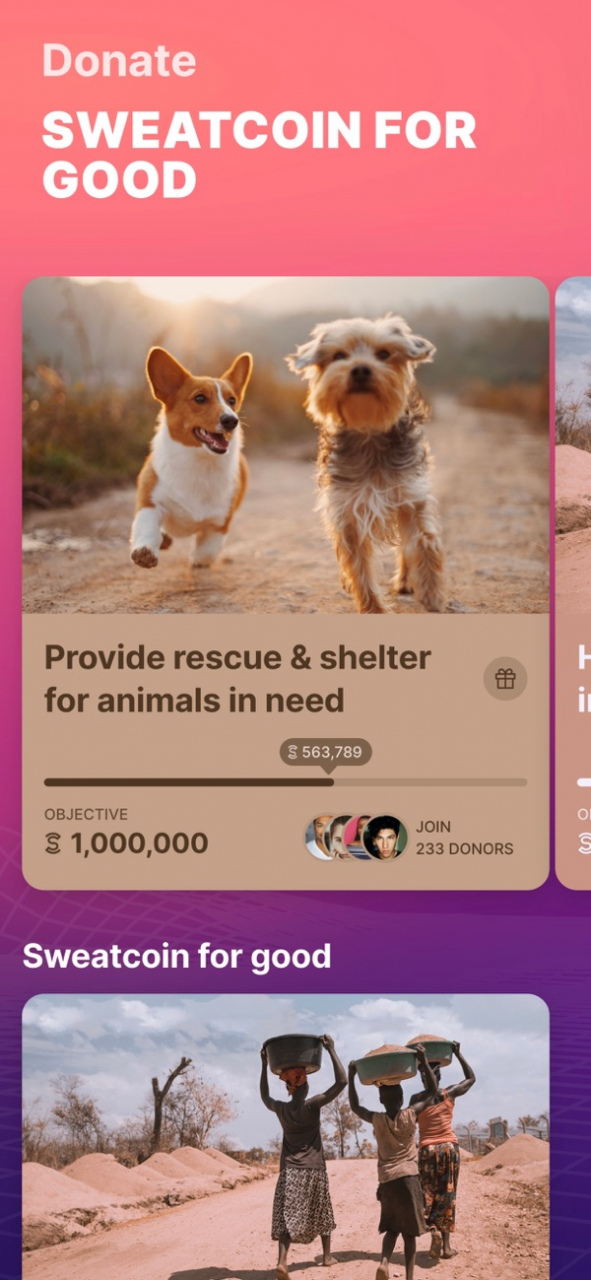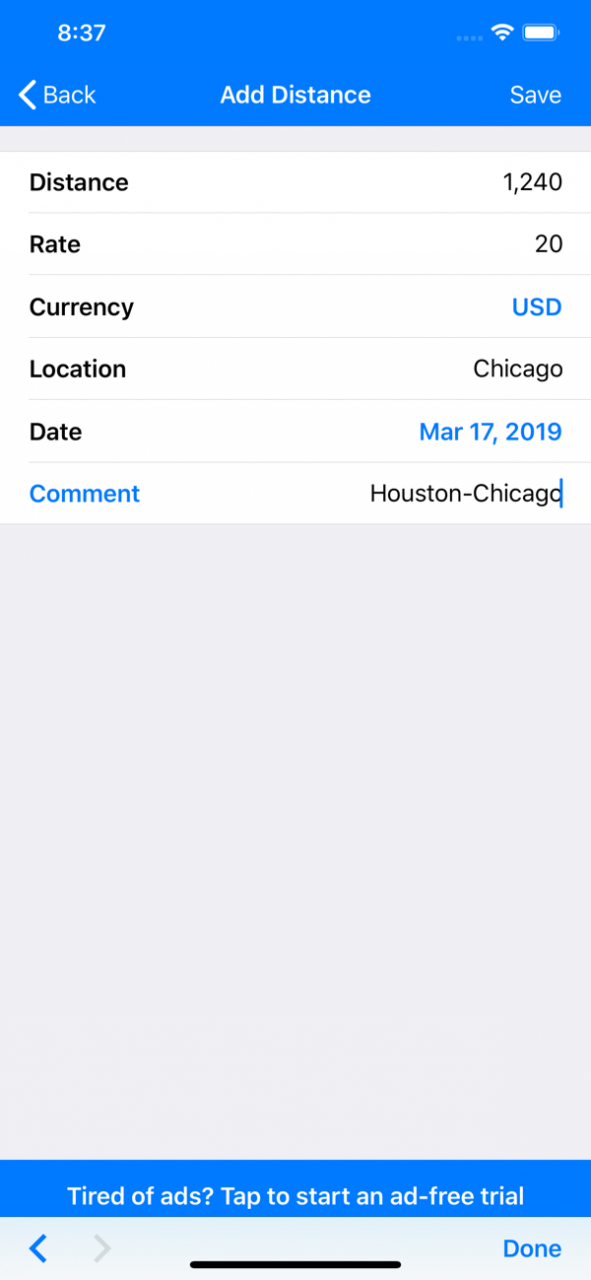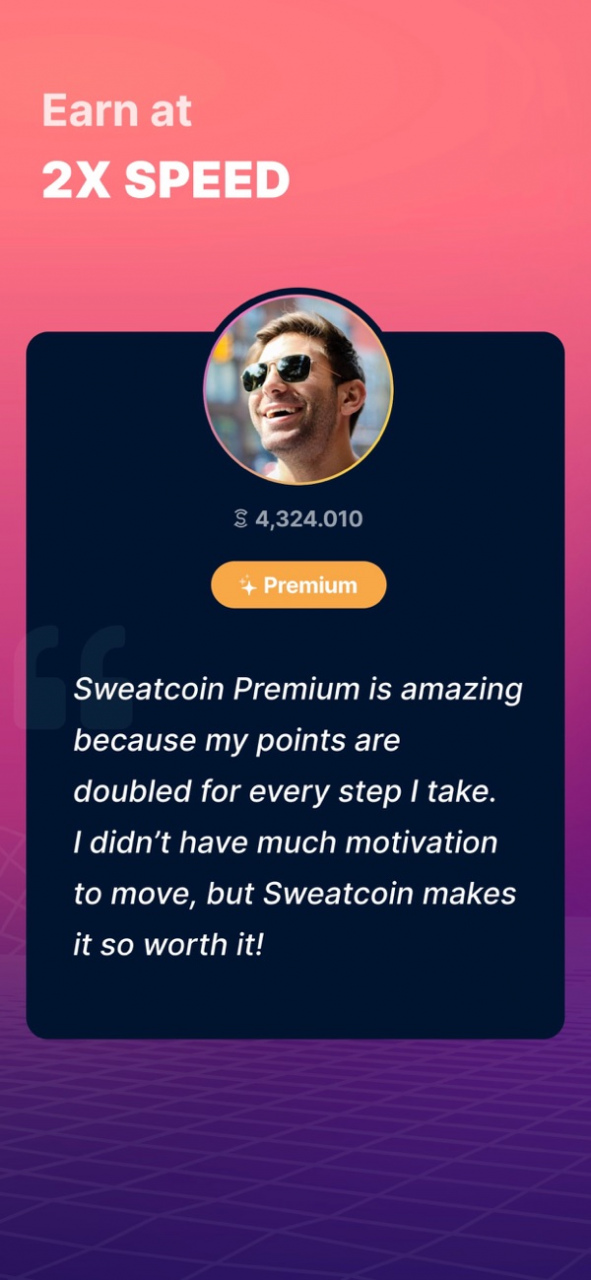Easy Receipts-Track Receipts 1.0.2
Paid Version
Publisher Description
***Save TIME and MONEY on TAX season!!!***
***PERFECT for Small Businesses, Self-Employed, Freelancers, and Individuals!***
Turn your device in to a super convenient tool that can generate expense reports, scan receipts, and track mileage! It’s time to save money and time on expenses and receipts management!
SAVING you hours of time doing expenses and being able to actually do WHAT YOU WANT; with fully customizable PDF, CSV, and ZIP reports, professional reports for both personal finance tracking and your employer’s needs, can be tracked. Additionally, Easy Receipts allows you to select from over 20 different default data types (including dates, price, tax, receipt categories, comments, payment methods, etc.) to help you generate the PERFECT report.
FEATURES:
• Create expense report "folders" to categorize your receipts
• Take receipt photos with your device camera and organize them to go in a PDF report with
the data of each receipt
• Import existing receipt photos on your device
• Import PDF receipts
• Save receipt price, tax, and currency
• Tag receipt names, categories, payment methods, comments, and other metadata
• Create/edit/delete all receipt categories
• MILEAGE: Track distance traveled for mileage reimbursement
• Smart prediction based on past receipts
• Generate PDF, CSV, & ZIP reports
• Fully customizable report output
Coming Soon!: AUTO BACKUP support via Google Drive
Apr 22, 2019 Version 1.0.2
-Added localizations
About Easy Receipts-Track Receipts
Easy Receipts-Track Receipts is a paid app for iOS published in the Accounting & Finance list of apps, part of Business.
The company that develops Easy Receipts-Track Receipts is Phairin Chailert. The latest version released by its developer is 1.0.2.
To install Easy Receipts-Track Receipts on your iOS device, just click the green Continue To App button above to start the installation process. The app is listed on our website since 2019-04-22 and was downloaded 2 times. We have already checked if the download link is safe, however for your own protection we recommend that you scan the downloaded app with your antivirus. Your antivirus may detect the Easy Receipts-Track Receipts as malware if the download link is broken.
How to install Easy Receipts-Track Receipts on your iOS device:
- Click on the Continue To App button on our website. This will redirect you to the App Store.
- Once the Easy Receipts-Track Receipts is shown in the iTunes listing of your iOS device, you can start its download and installation. Tap on the GET button to the right of the app to start downloading it.
- If you are not logged-in the iOS appstore app, you'll be prompted for your your Apple ID and/or password.
- After Easy Receipts-Track Receipts is downloaded, you'll see an INSTALL button to the right. Tap on it to start the actual installation of the iOS app.
- Once installation is finished you can tap on the OPEN button to start it. Its icon will also be added to your device home screen.